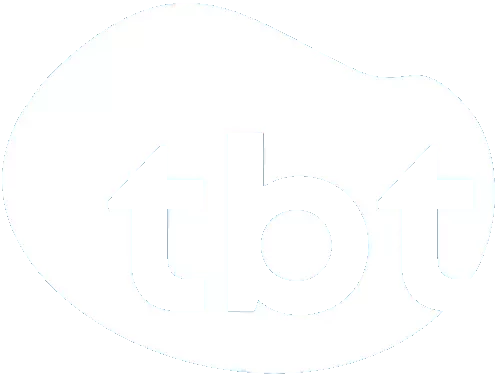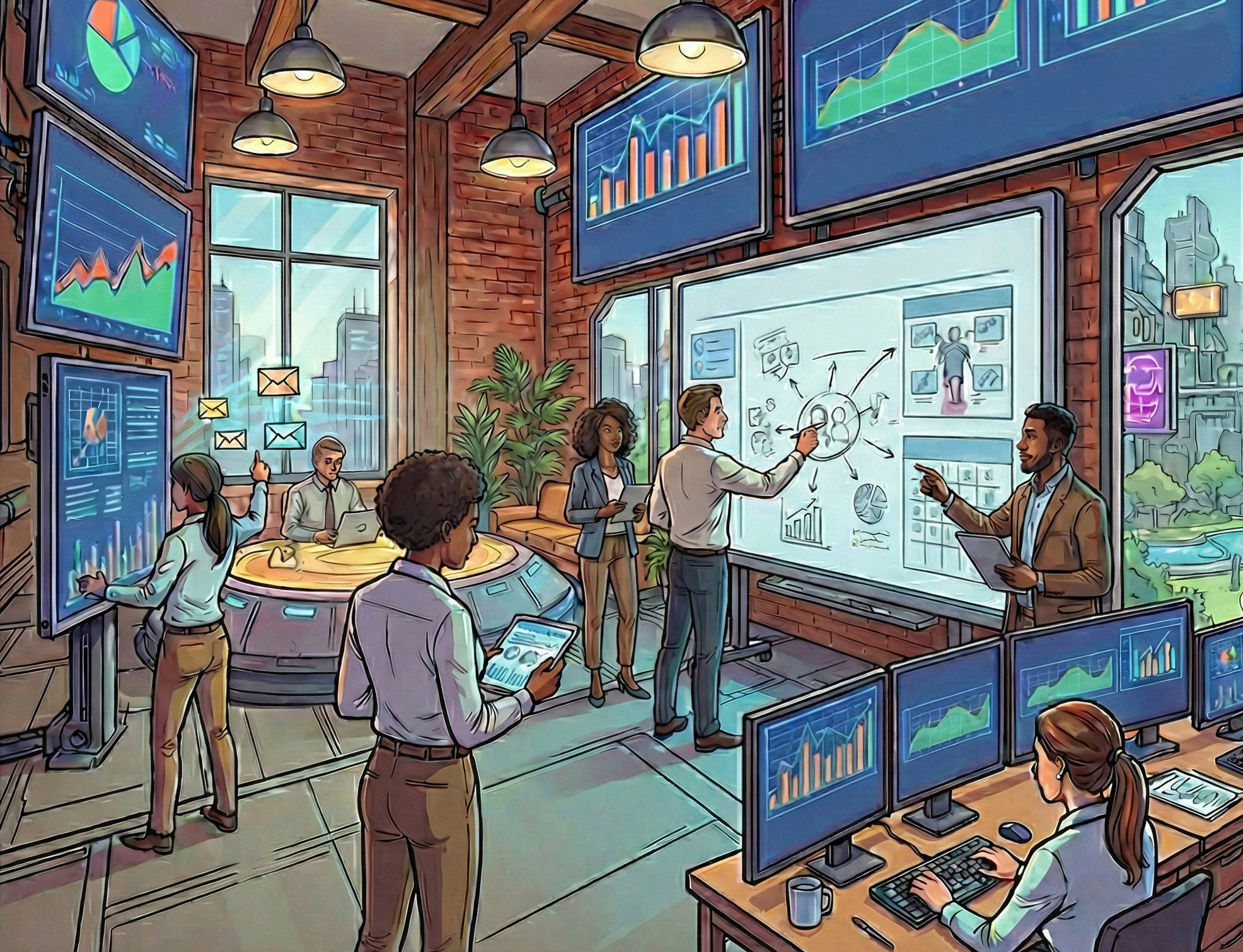As more and more people spend time on social media, businesses recognize the need to have a strong presence on various social media platforms, including Facebook. With over 2.7 billion monthly active users, Facebook is an excellent platform for businesses to reach a large and diverse audience. One of the most effective ways to get a target audience is through Facebook Ads.
In this beginner’s guide to Facebook Ads, we will walk you through the process of setting up your first Facebook Ads campaign and understanding the metrics that will help you measure the success of your campaigns.
What are Facebook Ads?
Facebook Ads are a cost-effective and efficient way to reach a large and diverse audience. Unlike traditional advertising, Facebook Ads allow you to target specific demographics, interests, behaviors, and locations. This means that your ads will be seen by people who are most likely interested in your product or service. Facebook Ads are highly customizable, allowing you to create ads that fit your brand and business goals.
Why Should You Use Facebook Ads?
Facebook Ads are a cost-effective and efficient way to reach a large and diverse audience. Unlike traditional advertising, Facebook Ads allow you to target specific demographics, interests, behaviors, and locations. This means that your ads will be seen by people who are most likely interested in your product or service. Facebook Ads are highly customizable, allowing you to create ads that fit your brand and business goals.
Types of Facebook Ads
There are various types of Facebook Ads, each designed to meet specific business goals. Here are some of the most common types of Facebook Ads:
- Image Ads: Image Ads are the simplest and most common type of Facebook Ads. They consist of an image and a short text description.
- Video Ads: Video Ads are a highly engaging form of Facebook Ads. They can be up to 240 minutes long and can include sound. Though, short videos (up to 15 seconds) work best for reaching a broader audience.
- Carousel Ads: These allow businesses to showcase multiple images or videos in a single ad.
- Collection Ads: Collection Ads allow businesses to showcase their products in a way that is visually appealing and easy to navigate.
- Instant Experience Ads: Instant Experience Ads are immersive, full-screen ads that allow businesses to showcase their products or services.
How to Set Up Your First Facebook Ads Campaign
Setting up your first Facebook Ads campaign can be daunting, but it is relatively simple once you get the hang of it. Here are the steps involved in setting up your first Facebook Ads campaign:
- Define Your Business Objectives: Before creating your ad, you must define your business objectives. What do you want to achieve with your Facebook Ads campaign? Do you want to increase brand awareness, drive traffic to your website, or generate leads?
- Choose Your Target Audience: Once you have defined your business objectives, you must choose your target audience. You can select your audience based on demographics, interests, behaviors, and location.
- Choose Your Ad Format: After choosing your target audience, you need to select your ad format. As mentioned earlier, there are various types of Facebook Ads.
- Set Your Budget: You need to set a budget for your Facebook Ads campaign. You can choose a daily budget or a lifetime budget.
- Create Your Ad: Finally, you can create your ad. You can add images, videos, and text to your ad.
Understanding Facebook Ads Metrics
Understanding Facebook Ads metrics is crucial to measuring the success of your Facebook Ads campaigns. Here are some of the most important metrics to keep in mind:
- Impressions: The number of times your ad was displayed on Facebook.
- Click-Through Rate (CTR): The percentage of people who clicked on your ad.
- Cost per Click (CPC): The amount you pay for each click on your ad.
- Conversion Rate: The percentage of people who completed the desired action after clicking on your ad, such as making a purchase or filling out a form.
- Cost per Conversion: The amount you pay for each conversion.
- Frequency: The average number of times your ad was displayed to each person.
- Relevance Score: A rating from 1 to 10 indicates your ad’s relevance to your target audience.
Best Practices for Facebook Ads
Here are some best practices to keep in mind when creating and running Facebook Ads campaigns:
Use eye-catching visuals and copy that speaks directly to your target audience.
- Keep your messaging simple.
- Test multiple ad formats, images, and copy to see what works best for your target audience.
- Monitor your Facebook Ads metrics regularly and adjust your campaign accordingly.
- Use retargeting to reach people who have already interacted with your brand.
Conclusion
Facebook Ads can be a powerful tool for businesses looking to reach a large and diverse audience. Following the best practices outlined in this beginner’s guide, you can set up your first Facebook Ads campaign and measure its success using key metrics. Remember to keep testing and adjusting your campaign to find what works best for your target audience. With the right strategy, Facebook Ads can help you achieve your business objectives and grow your brand.
If you’re ready to take your business to use Facebook Ads find more clients and grow your busuness, we’re here to help. At TBT Ads, we specialize in creating and managing effective Facebook Ads campaigns for businesses of all sizes. Book a meeting with us today to discuss how we can help you reach your target audience, increase conversions, and grow your business. Contact us now to schedule a consultation and take the first step toward achieving your marketing goals.
FAQ
There is no minimum budget for a Facebook Ads campaign, but starting with at least $5 daily is recommended.
You can choose your target audience based on demographics, interests, behaviors, and location.
Yes, you can edit your Facebook Ads campaign at any time.
You can measure the success of your Facebook Ads campaign by tracking metrics such as impressions, click-through rate, conversion rate, and cost per conversion.
To create a retargeting campaign on Facebook, you need to install the Facebook pixel on your website and create a custom audience based on people who have visited your website.