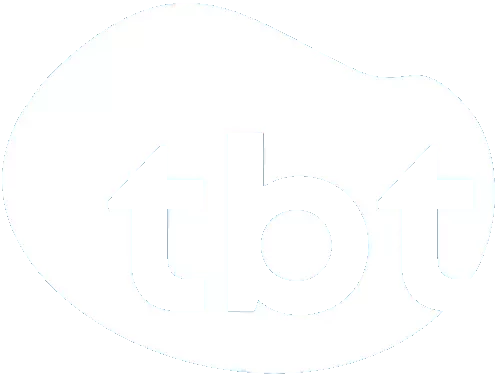Google Tag Manager (GTM) is a powerful tool that can help you manage and deploy tags on your website. It allows you to control and track your website’s analytics, marketing campaigns, and even your website’s performance. However, due to its complexity, it can be easy to lose track of how your tags are configured and managed. This is why it is crucial to regularly perform a clean-up of your Google Tag Manager account.
Here is why clean up your GTM regularly.
A GTM clean-up helps to ensure that your tags are performing as expected and that all of your trackings are up-to-date. It also ensures that you are not missing any valuable information or opportunities to make the most of your data. Additionally, a GTM clean-up can help you identify any potential errors or issues with your tags. This can help you troubleshoot any problems quickly and efficiently, allowing you to get back to what matters most – growing your business.
In addition to helping you troubleshoot any issues, a GTM clean-up can also help you optimize your tags for better performance. By removing any tags that are no longer relevant or are no longer needed, you can help streamline your tag configuration and reduce page load times. This can help improve the user experience on your website.
If you’re looking to optimize your Google Tag Manager account, then it’s time to book a meeting with us. We can review your tags to identify any potential errors or issues and can help you optimize your tags for better performance and get the most out of your Google Tag Manager account.